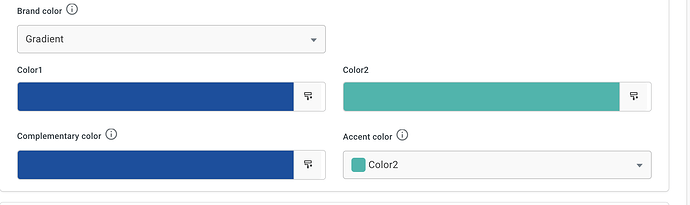Manipal hospitals customer is looking to host the same chatbot on their two different websites https://manipalhospitals.com/ and https://www.lifesonmanipal.com/
Both of these websites are like two different entities but customers want to have the same chatbot. Requirement is that they want to have a different bot title, description and logo (that displays within chatbot and on title bar) for each of their websites.
Is it possible through custom scripts by any chance?
@Rajesh_Kovuri You can configure different themes for different website. Just set a default theme in Channels → Chat Widget → Widget Panel/Bot icon. Then, based on the user, you can override it on the web, and mobile SDK.
For web, you need to pass below values inside window.ymConfig in the bot script:
theme:{ botName:" “, //Text upto 50 characters botDesc:” “, //Text upto 50 characters primaryColor:” “, //RGB or HEX value secondaryColor:”“, //RGB or HEX value botIcon:” “, //CDN link botClickIcon:” " //CDN link }
For mobile SDK, you need to send the values as mentioned below:
let theme = YMTheme() theme.botName = " " theme.botDesc = " " theme.primaryColor = " " theme.secondaryColor = " " theme.botIcon: " " config.theme = theme
Note: botClickIcon is not applicable for Mobile SDKs since entry point will be set within the app. On the website, botClickIcon refers to the floating icon displayed when bot is minimised.
1 Like
@akshay_bhat In case if the Brand colour is Gradient, can we pass additional colour values?
Okay Akshay, got it. Thanks!