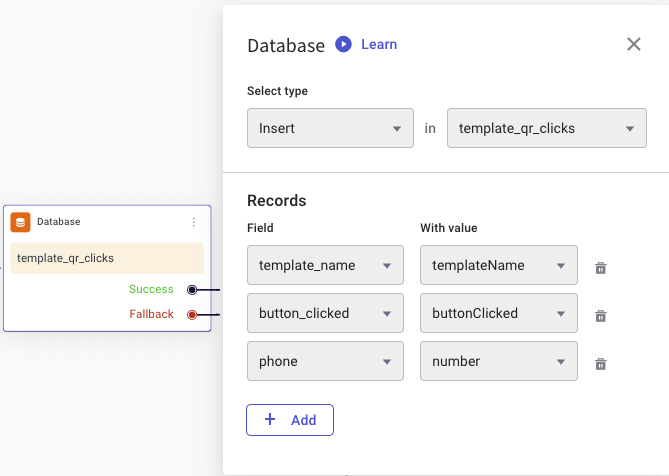So I want to use bot for whatsapp channel for a campaign, and the information I get from there I want to store. So how do I do that?
Greetings,
What kind of information do you want to store? Are you building a flow/journey which will be executed on WhatsApp and store the user’s response respectively?
Can you share the use-case in detail.
When a user interacts with a WhatsApp campaign that is a pre-defined QuickReply template — we can track the values using the “whatsapp quick reply” event {{{data.event}}}
This event’s payload will send
- campaignID —
{{{data.event.campaignId}}} - templateName —
{{{data.event.templateName}}} - Button clicked —
{{{data.event.data}}} - Mobile number of the user —
{{{sender}}}
Exactly what you said. I will be using a template or something that will take the user’s response within the whatsapp bot flow/journey. Then I want to store those responses and upload it on my site. So, how do I get those data containing user informations and responses from the yellow ai bot journey/flow?
The quickest way to set up a bot flow to handle bot response is to use the WhatsApp Template Manager template from our marketplace
Let me breakdown the steps involved that we’re automatically handling in this template
Step 1: Activate the Whatsapp Quick reply Event
Step 2: Set this as the start trigger of your flow
Step 3: Use a Variables Node to Set the values in the format I’ve shared above
- campaignID —
{{{data.event.campaignId}}} - templateName —
{{{data.event.templateName}}} - Button clicked —
{{{data.event.data}}} - Mobile number of the user —
{{{sender}}}
Step 4: Insert the values into a Database
Now, when a user clicks on a button that’s a part of the template, we’ll automatically insert their phone number, template name and button clicked.